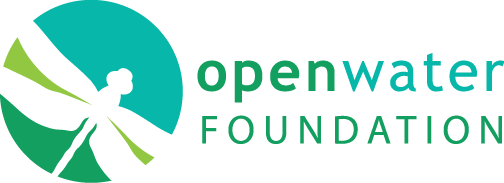“I think, fundamentally, open source does tend to be more stable software. It’s the right way to do things.” – Linus Torvalds
The Open Water Foundation business model focuses on developing, maintaining, enhancing, and supporting open source software for water resources. The resources on this page help explain this approach and provide recommendations of open source software that we find useful.
Producing Open Source Software
Recommended Open Source Software
The following free and open source software products are useful, especially when open data formats can be used to exchange data between open source and proprietary commercial software. These tools are used by the Open Water Foundation. See the OWF Software website for open source software developed by OWF and the OWF Learn website for learning resources.
- 7zip – a compression tool for creating zip and other files [Windows]
- Angular – web developer platform
- Cygwin – a collection of tools that provide Linux capabilities on Windows
- Doxygen – code documentation tool
- Eclipse – integrated development environment, used for Java
- GIMP – software for creating screen captures and editing images
- Git – software to provide version control of electronic files
- Java – programming language
– OpenJDK – open source free license
– Oracle – license restrictions apply - KDiff3 – software for comparing and merging two or three text input files or directories
- MkDocs – static website generator
- MySQL – database
- MSYS2 – software building platform, including Fortran
- Notepad++ – an editor for text files [Windows]
- NSIS – create software installers for windows
- nodejs – JavaScript runtime tools
- PostgreSQL – database
- PyCharm – integrated development environment for Python
- Python – Python programming language
- QGIS – open source geographic information systems (GIS)
- R – programmable statistical analysis tools
- SQLite – database
- SQuirreL – a graphical program to view database structures and execute database statements
- VirtualBox – virtual machine
- Visual Studio Code – text editor and development environment