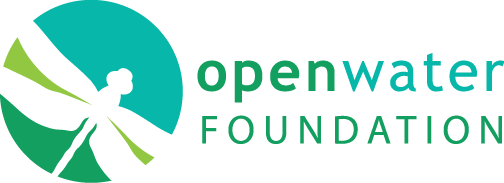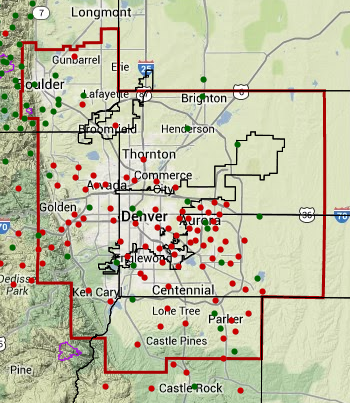The Customer
Urban Drainage and Flood Control District (UDFCD), Denver, Colorado [2013]
The Challenge
UDFCD needed a software tool to retrieve real-time (15-minute) streamflow data from the State of Colorado Division of Water Resources’ (DWR) Satellite Monitoring System (SMS) web services and the United States Geological Survey (USGS) National Water Information System (NWIS) web services. The data are utilized in UDFCD’s flood warning system and Google Map visualization tool developed by Water and Earth Technologies (WET).
The Solution
TSTool software from Colorado’s Decision Support Systems (CDSS).
The Impact
Improved data sharing between DWR, USGS, and UDFCD provides additional real-time data to support UDFCD’s flood monitoring systems.
The Implementation
The CDSS TSTool software previously included features to read time series from DWR’s SMS web services. In this project new functionality was implemented in TSTool to write time series to an XML file required by UDFCD’s system. The command utilizes template capabilities to expand a template XML file into the final output. Software users can therefore configure the template for other formats needed in a particular system. Various time series properties including station identifier, latitude and longitude, station name, and data flags for individual values can be configured in the template for output. In addition to processing a complete time series, features allow outputting only the last non-missing value, which is used for web application visualization.
OWF worked with WET to define software requirements, enhanced the TSTool software, defined automated tests using the list of streamflow stations, and delivered software for installation on WET and UDFCD computer systems, including Windows and Linux operating systems. TSTool is run in batch mode on a scheduler to automate data retrieval and loading. Users are able to test the TSTool command workflow on their desktop computers and then use the same command file to automate batch mode execution. Consequently, it is straightforward to transition from prototyping the workflow to implementation in the operational system.